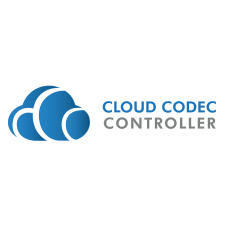Tieline Cloud Codec Controller
The Cloud Codec Controller lets you manage an entire fleet of Tieline codecs and all Report-IT users in real-time from the studio, even when connected to cellular and Wi-Fi networks!
Tieline’s Cloud Codec Controller delivers a simple user interface to configure, connect and manage your entire network of Tieline codecs and all Report-IT Enterprise users from a single PC located anywhere in the world.
It doesn’t matter whether the remote device is connected via a LAN or cellular networks; the Cloud Codec Controller integrates with Tieserver and the latest cloud computing technologies to deliver secure real-time monitoring and remote control of all ViA, Merlin, Genie and Bridge-IT codecs, as well as smartphones using Report-IT Enterprise.
How it works
The Cloud Codec Controller immediately detects the presence of Tieline codecs, or smartphones running the Report-IT Enterprise app, when they connect to the internet over an Ethernet or wireless data connection. This allows engineers to remotely control live connections from the comfort of the studio, at home, or anywhere they have internet connectivity.
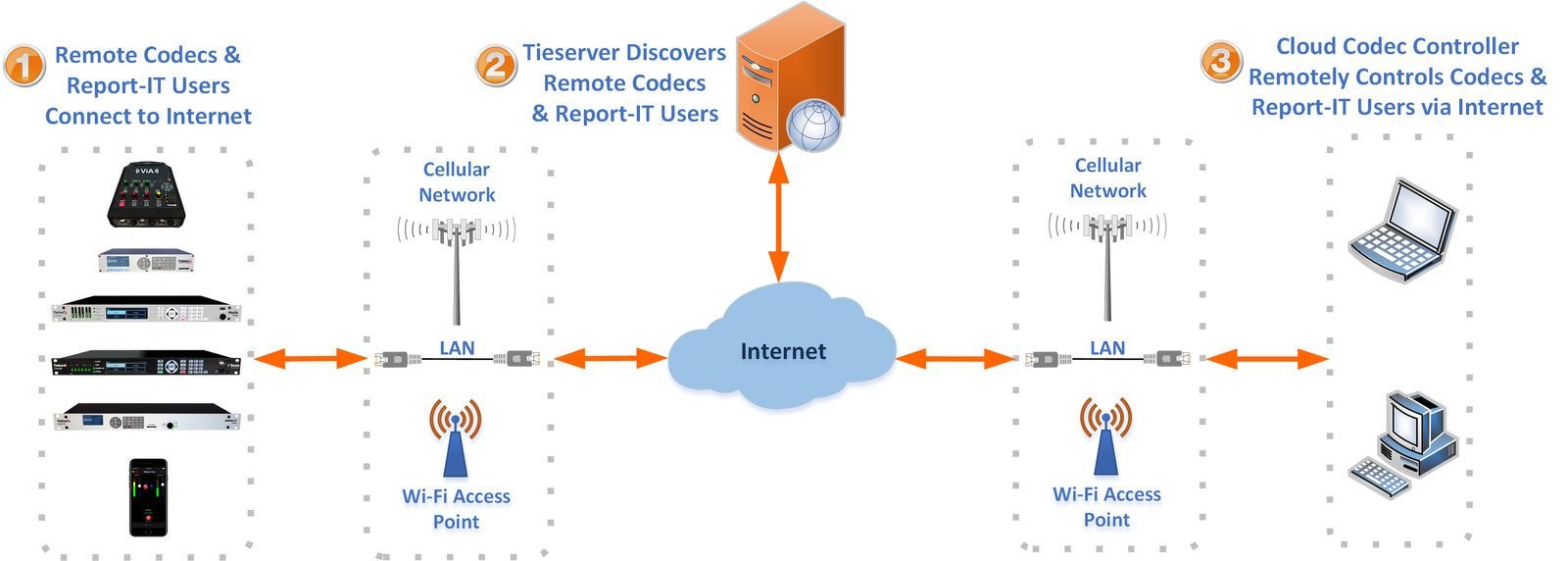
Versions
Tieline offers two versions of licensing for the Cloud Codec Controller:
A Private Network License allows monitoring and management of an unlimited number of codecs over a private network for a low one-time fee.
A Public Internet License allows monitoring and management of codecs over the public internet using Codec Client Licenses available as an annual subscription in packs of 10. This license also includes the features of a Private Network License.
|
Private Network License: For locally defined codecs over a private LAN. |
|
|
Public Internet License: Cloud access to codecs across the public internet. |
|
How to buy the Private Network License
A one-time payment. Users can install on multiple PC or Mac computers (subject to fair usage policy).
- Purchase your Private Network License through a local dealer.
- Download and install the Cloud Codec Controller for PC/Mac and install the license file purchased from local dealer.
How to buy the Public Internet License
Purchase an annual subscription which includes 10 Codec Client Licenses for managing up to 10 codecs connected to the public internet using TieServer. Licenses are ‘floating” and not tied to individual codecs, allowing different codecs to be controlled at different times
- Purchase your Public Internet License through Tieline or your favorite dealer
- Purchase additional user subscriptions in blocks of 10 to suit requirements.
- Register your Cloud Codec Controller Account and domain
- Download and install the Cloud Codec Controller for PC/Mac and enter domain credentials to manage your entire Tieline codec network remotely.
- Installer for Windows (Requires an active account)
- Installer for MacOS (Requires an active account)